مشاعر احساسى غريب
Admin


البلد : 
شلونك اليوم : 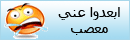
mms : 
الجنس : 
عدد المساهمات : 779
 |  موضوع: كود بوابة زرقاء + مثال موضوع: كود بوابة زرقاء + مثال  25/8/2012, 03:13 25/8/2012, 03:13 | |
| السلام عليكم اقدم لكم اليوم مثال حي على البوابة http://www.loverfog.net/كودالبوابة المحتوى مخفى ضع رد اولا - الكود:
-
<!DOCTYPE HTML PUBLIC "-//W3C//DTD XHTML 1.0 Transitional//EN" "http://www.w3.org/TR/xhtml1/DTD/xhtml1-transitional.dtd">
<html xmlns="http://www.w3.org/1999/xhtml"><head>
<meta http-equiv="Content-Type" content="text/html; charset=UTF-8">
<meta name="keywords"
content=":شبكة ابداع نت:,مشاعر,صادقة,منتديات,جبال,الحشر,مدونة,lover,fog,desgin,tools,art,تصميم,وفوتوشوب,سويش,ماكس">
<meta name="description" content="هنا سيكون ,, للإبتسامة تعبير || آخر ||
,, ::">
<title>ملتقى الابداع والتميز </title>
<link rel="shortcut icon" href="http://www.loverfog.net/favicon.ico">
<script type="text/javascript" src="http://www.loverfog.net/jquery.js"></script>
<style type="text/css">img {border: 0;}
.container {
width: 790px;
padding: 0;
margin: 0 auto;
}
.folio_block {
position: absolute;
left: 50%; top: 50%;
margin: -140px 0 0 -395px;
}
/*--Main Container--*/
.main_view {
float: left;
position: relative;
}
/*--Window/Masking Styles--*/
.window {
height:250px; width: 600px;
overflow: hidden;
position: relative;
}
.image_reel {
position: absolute;
top: 0; left: 0;
}
.image_reel img {float: left;}
/*--Paging Styles--*/
.paging {
position: absolute;
bottom: 40px; right: -7px;
width: 178px; height:47px;
z-index: 100; /*--Assures the paging stays on the top layer--*/
text-align: center;
line-height: 40px;
background: url(http://i47.servimg.com/u/f47/15/47/68/39/417.png) no-repeat;
display: none; /*--Hidden by default, will be later shown with jQuery--*/
}
.paging a {
padding: 5px;
text-decoration: none;
color: #fff;
}
.paging a.active {
font-weight: bold;
background: #920000;
border: 1px solid #610000;
-moz-border-radius: 3px;
-khtml-border-radius: 3px;
-webkit-border-radius: 3px;
}
.paging a:hover {font-weight: bold;}
</style>
</head><body topmargin="0" leftmargin="0" rightmargin="0"
bottommargin="0" background="http://i47.servimg.com/u/f47/15/47/68/39/415.png"
marginheight="0" marginwidth="0">
<div style="position: absolute; width: 100px; height: 100px; z-index: 5;
left: -648px; top: -106px;" id="layer3">
<img src="http://i47.servimg.com/u/f47/15/47/68/39/422.png" width="411" border="0" height="46"></div><div style="z-index: 10; position: absolute; top: 194px; left: -10px;"
id="s">
<script language="JavaScript">
<!--
var itv = 50;
var step = 10;
var start = 0;
var end = 0;
var currentOpac;
//change the opacity for different browsers
function changeOpac(obj, opacity) {
var object = obj.style;
object.opacity = (opacity / 100);
object.MozOpacity = (opacity / 100);
object.KhtmlOpacity = (opacity / 100);
object.filter = "alpha(opacity=" + opacity + ")";
}
function BeginOpacity(obj, s, e)
{
start = s;
end = e;
currentOpac = s;
theobject=obj;
changing=setInterval("opacityit(theobject)",itv);
}
function EndOpacity(obj, end){
clearInterval(changing);
changeOpac(obj, end);
}
function opacityit(obj){
if(start > end) {
if (currentOpac>end){
currentOpac = currentOpac - step;
changeOpac(obj,currentOpac);
}
else if (window.highlighting)
clearInterval(highlighting);
} else if(start < end) {
if (currentOpac<end){
currentOpac = currentOpac + step;
changeOpac(obj,currentOpac);
}
else if (window.changing)
clearInterval(changing);
}
}
//-->
</script>
<a href="http://www.ebda3net.com/forum">
<img style="opacity: 0.4;" onmouseover="BeginOpacity(this,40,100)"
onmouseout="EndOpacity(this,40)" src="http://i47.servimg.com/u/f47/15/47/68/39/210.gif"
longdesc="منتديات ابداع نت" alt="منتديات " border="0"></a>
</div><div style="z-index: 12; position: absolute; top: 346px; left: -10px;"
id="vb">
<script language="JavaScript">
<!--
var itv = 50;
var step = 10;
var start = 0;
var end = 0;
var currentOpac;
//change the opacity for different browsers
function changeOpac(obj, opacity) {
var object = obj.style;
object.opacity = (opacity / 100);
object.MozOpacity = (opacity / 100);
object.KhtmlOpacity = (opacity / 100);
object.filter = "alpha(opacity=" + opacity + ")";
}
function BeginOpacity(obj, s, e)
{
start = s;
end = e;
currentOpac = s;
theobject=obj;
changing=setInterval("opacityit(theobject)",itv);
}
function EndOpacity(obj, end){
clearInterval(changing);
changeOpac(obj, end);
}
function opacityit(obj){
if(start > end) {
if (currentOpac>end){
currentOpac = currentOpac - step;
changeOpac(obj,currentOpac);
}
else if (window.highlighting)
clearInterval(highlighting);
} else if(start < end) {
if (currentOpac<end){
currentOpac = currentOpac + step;
changeOpac(obj,currentOpac);
}
else if (window.changing)
clearInterval(changing);
}
}
//-->
</script>
<a href="http://www.ibhathar.com/up/">
<img style="opacity: 0.4;" onmouseover="BeginOpacity(this,40,100)"
onmouseout="EndOpacity(this,40)" src="http://i47.servimg.com/u/f47/15/47/68/39/212.gif"
longdesc="مركز الرفع الخاص بالأعضاء" alt="مركز الرفع الخاص بالأعضاء"
border="0"></a>
</div><div style="z-index: 11; position: absolute; top: 270px; left: -10px;"
id="s0">
<script language="JavaScript">
<!--
var itv = 50;
var step = 10;
var start = 0;
var end = 0;
var currentOpac;
//change the opacity for different browsers
function changeOpac(obj, opacity) {
var object = obj.style;
object.opacity = (opacity / 100);
object.MozOpacity = (opacity / 100);
object.KhtmlOpacity = (opacity / 100);
object.filter = "alpha(opacity=" + opacity + ")";
}
function BeginOpacity(obj, s, e)
{
start = s;
end = e;
currentOpac = s;
theobject=obj;
changing=setInterval("opacityit(theobject)",itv);
}
function EndOpacity(obj, end){
clearInterval(changing);
changeOpac(obj, end);
}
function opacityit(obj){
if(start > end) {
if (currentOpac>end){
currentOpac = currentOpac - step;
changeOpac(obj,currentOpac);
}
else if (window.highlighting)
clearInterval(highlighting);
} else if(start < end) {
if (currentOpac<end){
currentOpac = currentOpac + step;
changeOpac(obj,currentOpac);
}
else if (window.changing)
clearInterval(changing);
}
}
//-->
</script>
<a href="http://www.ebda3net.com/">
<img style="opacity: 0.4;" onmouseover="BeginOpacity(this,40,100)"
onmouseout="EndOpacity(this,40)" src="http://i47.servimg.com/u/f47/15/47/68/39/211.gif"
longdesc="قريباً" alt="عالمي هنا" border="0"></a>
</div><div style="position: absolute; width: 52px; height: 100px; z-index:
104; left: 930px; top: 175px;" id="layer6">
<img src="http://i47.servimg.com/u/f47/15/47/68/39/416.png" width="51" border="0" height="250"></div><div align="center">
<table width="100%" border="0" cellpadding="0" cellspacing="0">
<tbody><tr>
<td valign="top" width="246" align="left"><map name="FPMap0">
<area href="http://www.mozilla.com/ar/" shape="rect" coords="83, 11,
112, 36">
<area href="http://www.google.com/chrome?hl=ar" shape="rect"
coords="8, 9, 36, 37">
<area href="http://www.opera.com/" shape="rect" coords="45, 8, 73,
41">
</map>
<img src="http://i47.servimg.com/u/f47/15/47/68/39/413.png" usemap="#FPMap0" width="246"
border="0" height="379"></td>
<td>
<div style="position: absolute; width: 100px; height: 100px; z-index:
105; left: 200px; top: 20px;" id="layer7">
<img src="رابط صورة منتداك" width="241" border="0" height="155"></div>
</td>
<td valign="top" width="608" align="right"><map name="FPMap1">
<area href="http://pushme.to/" shape="rect" coords="434, 5,
472, 42">
<area href="http://www.facebook.com/" shape="rect"
coords="379, 5, 418, 44">
<area href="https://twitter.com/" shape="circle"
coords="319, 59, 41">
</map>
<img src="http://i47.servimg.com/u/f47/15/47/68/39/414.png" usemap="#FPMap1" width="608"
border="0" height="379"></td>
</tr>
<tr>
<td width="246"> </td>
<td> </td>
<td width="608"><!--****************************-->
<!--loverfog - ����� ��� �������-->
<!--****************************-->
<!-- �������� jquery ����� ��� -->
<script type="text/javascript" src="http://ajax.googleapis.com/ajax/libs/jquery/1.4.1/jquery.min.js"></script>
<script>
$(document).ready(function() {
$(".paging").show();
$(".paging a:first").addClass("active");
var imageWidth = $(".window").width();
var imageSum = $(".image_reel img").size();
var imageReelWidth = imageWidth * imageSum;
$(".image_reel").css({'width' : imageReelWidth});
rotate = function(){
var triggerID = $active.attr("rel") - 1;
var image_reelPosition = triggerID * imageWidth;
$(".paging a").removeClass('active');
$active.addClass('active');
$(".image_reel").animate({
left: -image_reelPosition
}, 500 );
};
rotateSwitch = function(){
play = setInterval(function(){
$active = $('.paging a.active').next();
if ( $active.length === 0) {
$active = $('.paging a:first');
}
rotate();
}, 4000); //��� ���� ����� ��� ������� �������� 4 �����
};
rotateSwitch();
$(".image_reel a").hover(function() {
clearInterval(play);
}, function() {
rotateSwitch();
});
$(".paging a").click(function() {
$active = $(this);
clearInterval(play);
rotate();
rotateSwitch();
return false;
});
});
</script>
<!-- �������� jquery ����� ��� -->
<!-- �������� style ����� ����� -->
<style type="text/css">
*{outline: none;}
img {border: 0;}
.container {
width: 790px;
padding: 0;
margin: 0 auto;
}
.folio_block {
position: absolute;
left: 50%; top: 50%;
margin: -140px 0 0 -395px;
}
.main_view {
float: left;
position: relative;
}
.window {
/*--������� ���� �����--*/
height:250px; width: 600px;
/*--����� ������� ���� �����--*/
overflow: hidden;
position: relative;
}
.image_reel {
position: absolute;
top: 0; left: 0;
}
.image_reel img {float: left;}
.paging {
position: absolute;
bottom: 40px; right: -7px;
width: 178px; height:47px;
z-index: 100;
text-align: center;
line-height: 40px;
background: url(http://i47.servimg.com/u/f47/15/47/68/39/bg10.png) no-repeat;
display: none;
}
.paging a {
padding: 5px;
text-decoration: none;
color: #fff;
}
.paging a.active {
font-weight: bold;
background: #920000;
border: 1px solid #610000;
-moz-border-radius: 3px;
-khtml-border-radius: 3px;
-webkit-border-radius: 3px;
}
.paging a:hover {font-weight: bold;}
</style>
<!-- �������� style ����� ��� -->
</head>
<body topmargin="0" leftmargin="0" rightmargin="0" bottommargin="0" marginwidth="0" marginheight="0">
<!--����� ����� ����� -->
<div style="position: absolute; width: 221px; height: 100px; z-index: 103; left: 304px; top: 184px" id="a" align="center">
<div class="main_view">
<div class="window">
<div class="image_reel" style="position: absolute; left: 1px; top: 31px; height:966px" id="c">
<a href="http://www.ebda3net.com/">
<img src="http://www.computernewsme.com/wp-content/uploads/2011/09/Coming-soon.gif" alt="" width="600" height="221" /></a>
<a href="http://www.ebda3net.com/">
<img src="http://www.computernewsme.com/wp-content/uploads/2011/09/Coming-soon.gif" alt="" width="600" height="221" /></a>
<a href="http://www.ebda3net.com/">
<img src="http://www.computernewsme.com/wp-content/uploads/2011/09/Coming-soon.gif" alt="" width="600" height="221" /></a>
<a href="http://www.ebda3net.com/">
<img src="http://www.computernewsme.com/wp-content/uploads/2011/09/Coming-soon.gif" alt="" width="600" height="221" /></a> </div>
</div>
<div class="paging" style="position: absolute; left: 422px; bottom: 204px" id="b">
<a href="#" rel="1">1</a> <a href="#" rel="2">2</a>
<a href="#" rel="3">3</a> <a href="#" rel="4">4</a> </div>
</div>
</div>
<!--����� ��� ����� �����-->
<!--****************************-->
<!--loverfog - ����� ��� �������-->
<!--****************************-->
</td>
</tr>
<tr>
<td valign="bottom" width="246" align="left">
هنا
height="126"></td>
<td> </td>
<td width="608"> </td>
</tr>
</tbody></table>
</div>
<script>
$(document).ready(function() {
//Show the paging and activate its first link
$(".paging").show();
$(".paging a:first").addClass("active");
//Get size of the image, how many images there are, then determin the size of the image reel.
var imageWidth = $(".window").width();
var imageSum = $(".image_reel img").size();
var imageReelWidth = imageWidth * imageSum;
//Adjust the image reel to its new size
$(".image_reel").css({'width' : imageReelWidth});
//Paging and Slider Function
rotate = function(){
var triggerID = $active.attr("rel") - 1; //Get number of times to slide
var image_reelPosition = triggerID * imageWidth; //Determines the distance the image reel needs to slide
$(".paging a").removeClass('active'); //Remove all active class
$active.addClass('active'); //Add active class (the $active is declared in the rotateSwitch function)
//Slider Animation
$(".image_reel").animate({
left: -image_reelPosition
}, 500 );
};
//Rotation and Timing Event
rotateSwitch = function(){
play = setInterval(function(){ //Set timer - this will repeat itself every 7 seconds
$active = $('.paging a.active').next(); //Move to the next paging
if ( $active.length === 0) { //If paging reaches the end...
$active = $('.paging a:first'); //go back to first
}
rotate(); //Trigger the paging and slider function
}, 4000); //Timer speed in milliseconds (7 seconds)
};
rotateSwitch(); //Run function on launch
//On Hover
$(".image_reel a").hover(function() {
clearInterval(play); //Stop the rotation
}, function() {
rotateSwitch(); //Resume rotation timer
});
//On Click
$(".paging a").click(function() {
$active = $(this); //Activate the clicked paging
//Reset Timer
clearInterval(play); //Stop the rotation
rotate(); //Trigger rotation immediately
rotateSwitch(); // Resume rotation timer
return false; //Prevent browser jump to link anchor
});
});
</script>
</body></html>
<a href="http://www.ahlamontada.com" target="_blank"></a>
|
|
شبح المنتديات
عضو مشارك


من اين عرفت المنتدى : جوجل
البلد : 
شلونك اليوم : 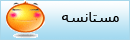
mms : 
الجنس : 
عدد المساهمات : 128
 |  موضوع: رد: كود بوابة زرقاء + مثال موضوع: رد: كود بوابة زرقاء + مثال  26/8/2012, 14:38 26/8/2012, 14:38 | |
| |
|
